Online Tax Form
Lodge Pro simplifies the tax filing process by guiding you through every step, from entering your personal details to submitting your return. Whether you're starting fresh or continuing a saved return, our system keeps you on track with features like AI classification, open banking, and ATO pre-fill data. Lodge Pro tailors the experience to your unique needs, making income entry, deductions, and final submission efficient, accurate, and stress-free.
Get Started Process
Once you’re logged into your Lodge Pro dashboard, you’ll be prompted to enter your personal details, including contact information, address, and spouse details if applicable. You’ll also select the tax return year, allowing us to tailor the form to your needs. Please note, your TFN will not be visible for security reasons. If you've started a return in a previous session, you can choose to either continue or start a new return.
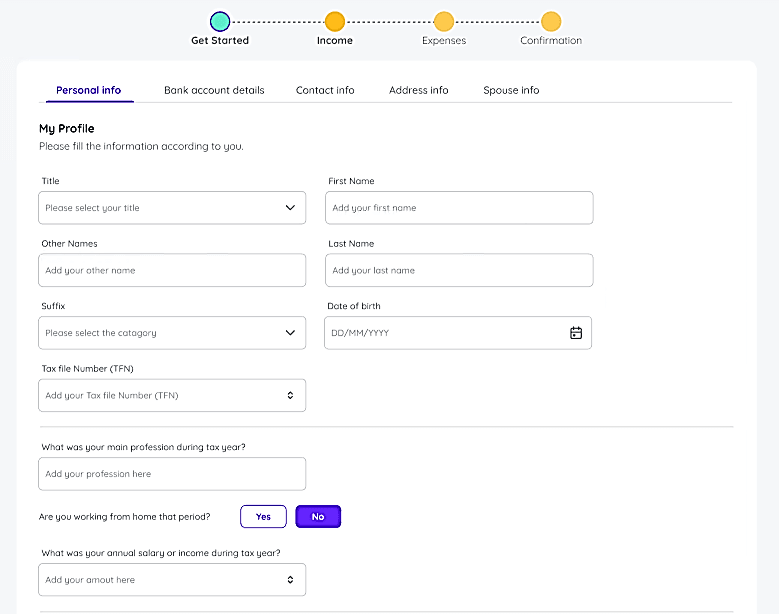
Income Details
After selecting your tax return year, Lodge Pro will load the income section. Here, you can either upload your income documents or manually enter the details. For those who have authorized ATO pre-fill, data will be automatically populated. You’ll be guided through the following income labels:
- Salary or Wages
- Employment Termination Payments
- Government Payments
- Attributed PSI
- Interests
- Dividends
- Annuities and Superannuation
- Employee Share Scheme
- Partnership and Trust
- Managed Funds
- Other Income
- Foreign Income
- Offsets
- Medicare
- Private Health
- Spouse Income
- Business Income
- Income Tests
- Capital Gains
- Rental Income
- Non-Resident Foreign Income
If pre-fill data is unavailable or incomplete, you will need to fill in the remaining labels manually.
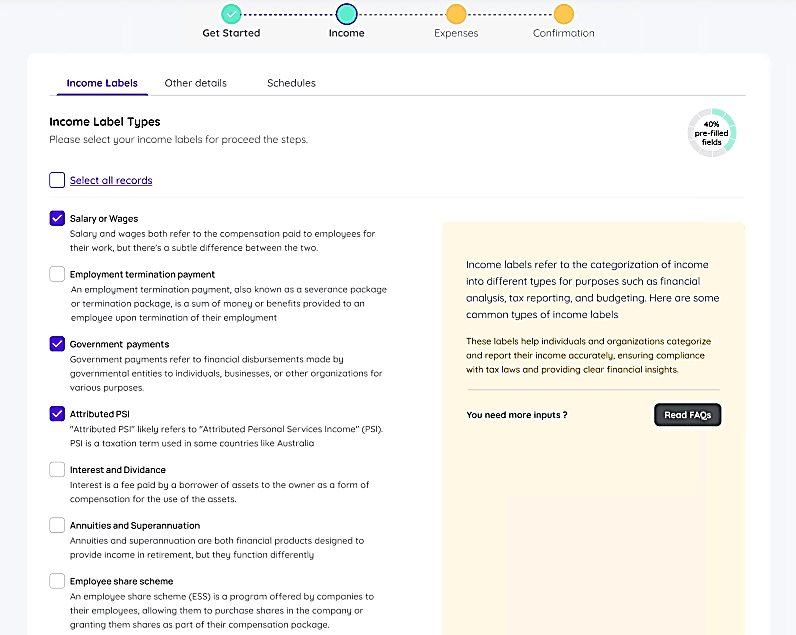
Deductions
Next, Lodge Pro will guide you through the deduction section. This is where you can claim all eligible deductions. You can manually enter deductions or upload documents, such as receipts. If you’ve opted for AI classification and bank feeds, our system will automatically categorize your expenses. If not, you'll be prompted to upload your bank statements, and the system will handle the classifications accordingly.
- Car Expenses, Parking & Tolls
- Travel Expenses
- Laundry Expenses
- Education Expenses
- Books & Other Work-Related Expenses
- Low-Value Pool
- Interest Deductions
- Dividend Deductions
- Gifts & Donations
- Cost of Tax Affairs
- UPP of Pension or Annuity
- Personal Superannuation Contributions
- Project Pool
- Forestry Managed Investment Scheme
- Other Expenses
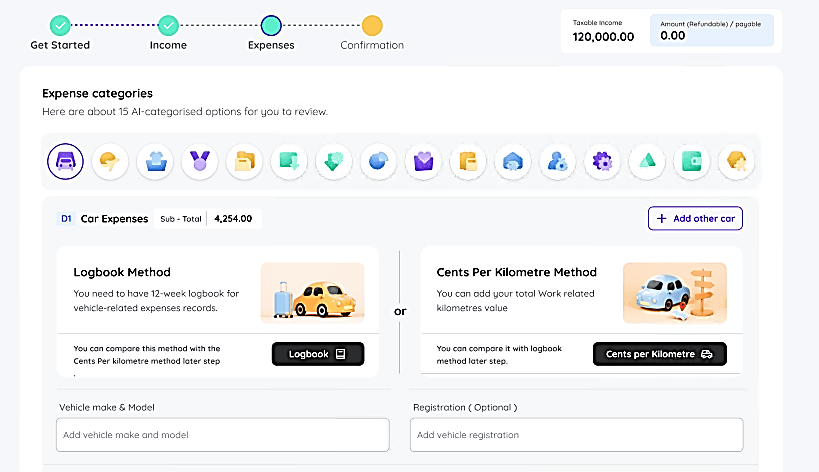
Tax Return Summary & Submission
Before submission, Lodge Pro will display a summary of your tax return online. You can review the details and make any necessary adjustments. The system will alert you to any errors or missing information and provide links to resolve these issues quickly. This summary includes:
- Total Income
- Deductions
- Tax Offsets/Credits
- Estimated Refund/Payment
If you’ve opted for AI classification, uncategorized items will be highlighted for you to review.
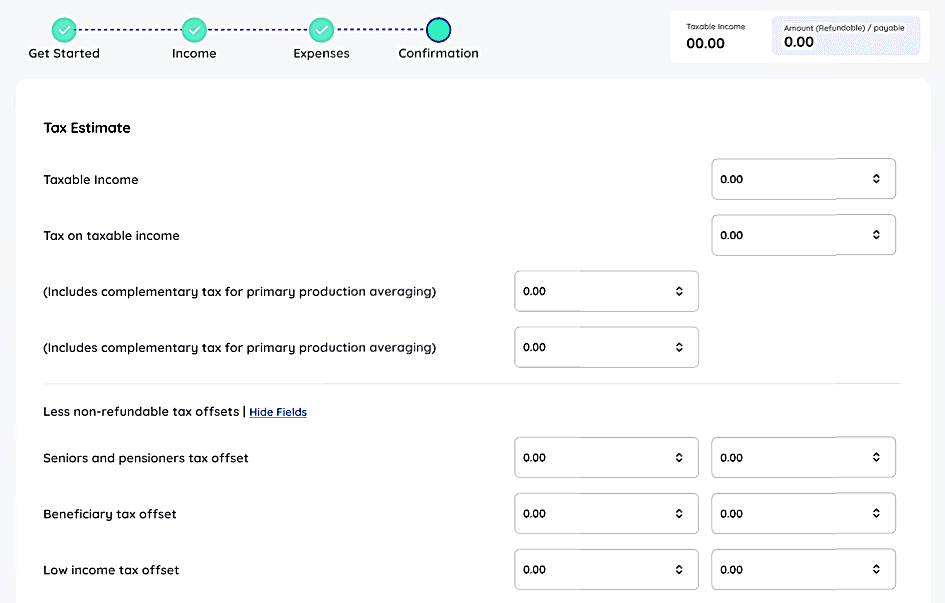
After reviewing your tax return, you’ll be asked to provide consent to submit it. If you’ve opted for our AI services or used bank feeds, the system will adjust the pricing accordingly. You’ll then be asked to enter your credit/debit card details to pay for the service.
Tax Accountant Review Process
Once your tax return is submitted, it will be reviewed by one of our qualified tax accountants. This ensures that your online tax return is accurate, compliant with current tax laws, and optimized for the best outcome. If any additional information is needed, you’ll be notified to provide supporting documents. The review usually takes 1-3 business days.
You’ll receive a confirmation once the return has been lodged with the ATO, and any further updates will be available on your dashboard.
Subscribe to our weekly newsletter!
Tax breaks in your inbox! Subscribe now.
You can easily unsubscribe from future emails at any time.
Compare us with!

